Git Workflow and Versioning
Git Workflow with Versioning and Repository Setup
Initial Repository Setup
- Creation: A new repository is created from a template repository. This helps in standardizing the project structure and initial settings.
- Initial Versioning: The repository is initialized with the version
0.5.0, serving as the starting point for the project’s lifecycle.
Main Branch
- Purpose: Hosts the stable, production-ready code.
- Usage: Receives updates from the integration branch for official releases.
- Protection: Restricted to specific roles with enforced pull request reviews and automated status checks.
Integration Branch
- Purpose: Serves as a pre-production staging area.
- Usage: Integrates features from development branches for further testing.
- Protection: Enforces pull request reviews and automated checks.
Feature/Development Branches
- Purpose: For new features, bug fixes, or enhancements.
- Usage: Branches off from main or integration for isolated development.
- Guidelines: Regular updates; descriptive commit messages.
Pull Requests and Code Reviews
- Process: Merging changes into integration and main branches.
- Code Reviews: Ensure quality and adherence to standards.
- Versioning Impact: PR titles reflect changes for version tracking.
Continuous Integration and Deployment (CI/CD)
- Automated Testing: Validates code through tests.
- Release Management: Tied to main branch updates; often automated.
Documentation and Communication
- Commit Messages/PR Descriptions: Provide context for changes and versioning intent.
Conclusion
This comprehensive workflow ensures effective project management, consistency, and clarity throughout the software development lifecycle.
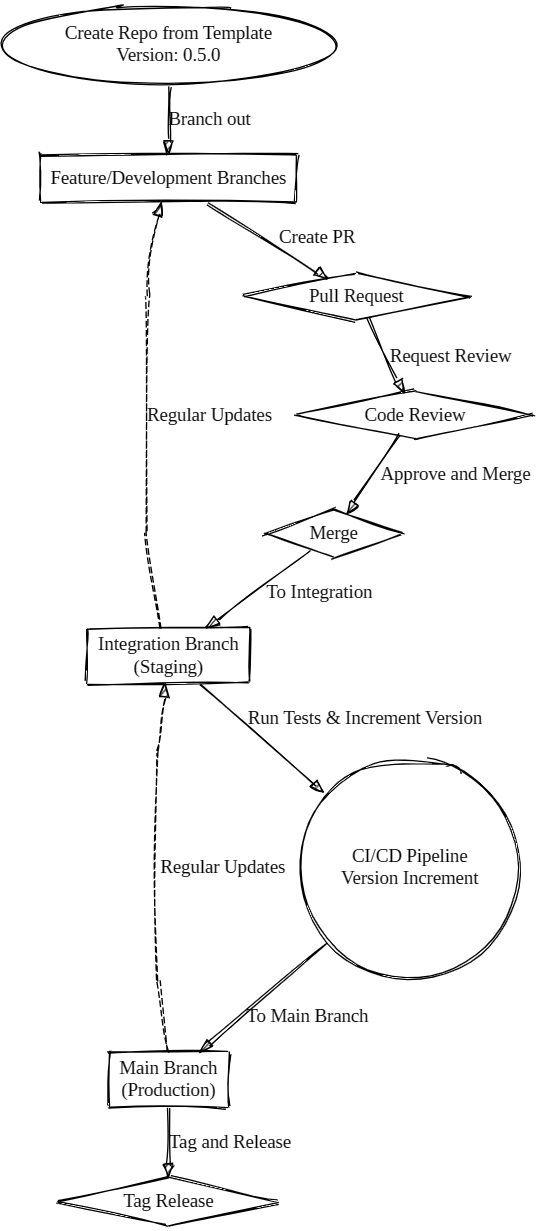
Versioning
Semantic versioning is used to track changes in the project. The version number is stored in the project.json file in the root directory of the repository.
- Versioning: Major version increments for changes including “BREAKING”, “BREAKING CHANGE”, or “major” in commit messages or PR titles.
- Versioning: Minor version increments for features with “feat”, “feature”, or “minor”.
- Versioning: Patch version increments for fixes or changes with “fix”, “bugfix”, “patch”, or undefined messages.